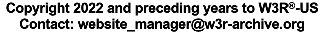Using KML files in GoogleEarthTM
to view signs and trail sections
To display satellite views (or street maps) of the annotated state march routes
with data from KML files you must first install on your computer an application
that can read and display KML files.
One such app is GoogleEarthTM (for Windows, Mac, and Ubuntu).
This app is free. Get it from the
 GoogleEarthTM download page.
GoogleEarthTM download page.
After that installation you can simply double-click on a KML filename
in a directory (or folder) on your computer. The GoogleEarth&TM; app
will launch, import the KML file, and display the trail or signs described in the KML file.
Read the file
 Touring with KML files
for a brief discussion of using GoogleEarthTM.
You can manipulate the viewing point to be closer or farther away
from Earth's surface and toward different compass directions. Touring with KML files
for a brief discussion of using GoogleEarthTM.
You can manipulate the viewing point to be closer or farther away
from Earth's surface and toward different compass directions.
|
 GoogleEarthTM download page.
GoogleEarthTM download page.
 Touring with KML files
for a brief discussion of using GoogleEarthTM.
You can manipulate the viewing point to be closer or farther away
from Earth's surface and toward different compass directions.
Touring with KML files
for a brief discussion of using GoogleEarthTM.
You can manipulate the viewing point to be closer or farther away
from Earth's surface and toward different compass directions.